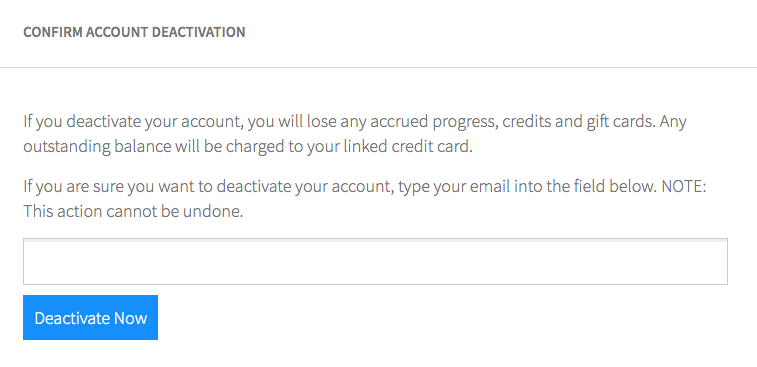How do I access my app settings?
Tap on the icon in the top corner of your Scooter's Coffee app on the main home page. A sidebar will open with various options including your profile information, transaction history, and payment information.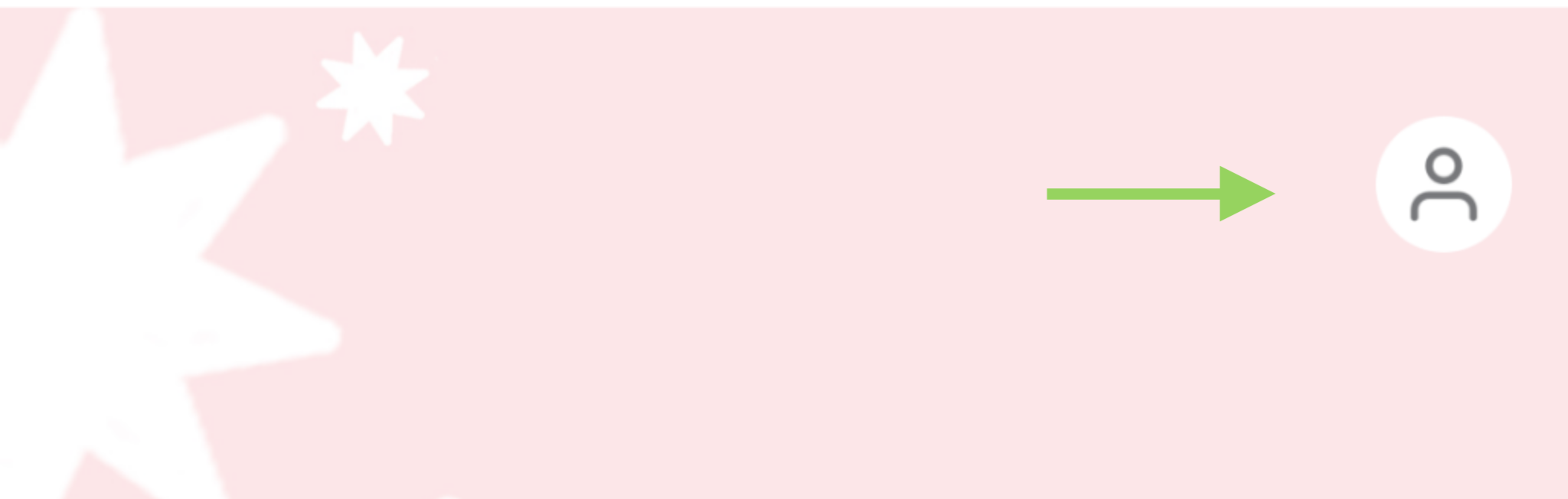
How do I update my profile information (email address, phone number, birthday, etc)?
Tap the icon in the top right corner of your home screen display to bring up the app’s settings. Then, tap “Profile” to review your personal information. Tap on the field you’d like to edit and make your changes. After changing any information on this page, please make sure to tap “Update Account Info” at the bottom of the page to save your changes!
Where can I see my transaction history?
Your Scooter's Coffee transaction history is located in the app:
- Open your menu settings and tap "Transaction History"
- You'll see a list showing the date and full order total of all transactions made with the app
- Tap on any of these transactions to view further details about the transaction such as rewards credit applied, the time of the order, and the location you ordered from
Additionally, we send a receipt to your registered email address each time you pay with your app!
How can I deactivate my account?
To deactivate your account:
- Log into your control panel here using your Scooter's Coffee app login credentials:
- www.thelevelup.com/a/scooters_coffee
- If you don't know your account password, you can reset your password by clicking the "Reset Password" button on that same page
- Select the "Account" tab
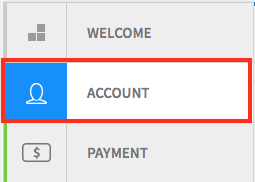
- In the bottom right corner of the next screen, select the "Deactivate Account" option (underneath the password reset option)
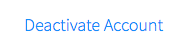
- You will then just need to re-enter your email address associated with your account and click the "Deactivate Now" button.